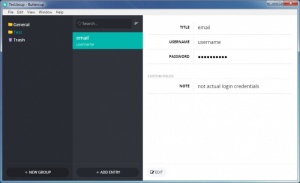Buttercup
1.7.1
Size: 71.91 MB
Downloads: 2819
Platform: Windows (All Versions)
Buttercup can be used to keep login credentials safe. You can store them in a secure database and protect them with a master password. This means that you can have a large number of different passwords which you don't have to commit to memory. Using the software is quite easy, even for beginners, thanks to its simple design and straightforward functionality.
The software is compatible with all modern Windows platforms and it is available as a Chrome extension as well. It comes in a small package and it can be installed in no time. There are no special requirements you have to meet and you don't need powerful hardware to run the application.
Once you create a new archive or open an existing one, the application will present the space where you can store your passwords. You can create folders on the left side, new entries in the middle and edit the entries on the right side. When creating a new entry, you only need to fill in a few input fields, for entry name, username and password. Once you are done, you can just click a button and the information will be saved.
If you can't think of a good password, you can use the application's built-in password generator. It can instantly create long and complex passwords, with numbers or special symbols, depending on your needs. Furthermore, the application lets you create custom fields in each entry, which can be quite useful if you need to specify additional information, like hints or a URL.
Regardless of their number and complexity, passwords can be kept safe without any effort, thanks to Buttercup's straightforward functionality.
Pros
You can organize passwords in separate folders. The application comes with a built-in password generator. It has a clean and simple user interface and straightforward controls.
Cons
A password auto-fill feature would be a welcomed addition.
Buttercup
1.7.1
Download
Buttercup Awards

Buttercup Editor’s Review Rating
Buttercup has been reviewed by Frederick Barton on 31 Mar 2017. Based on the user interface, features and complexity, Findmysoft has rated Buttercup 4 out of 5 stars, naming it Excellent